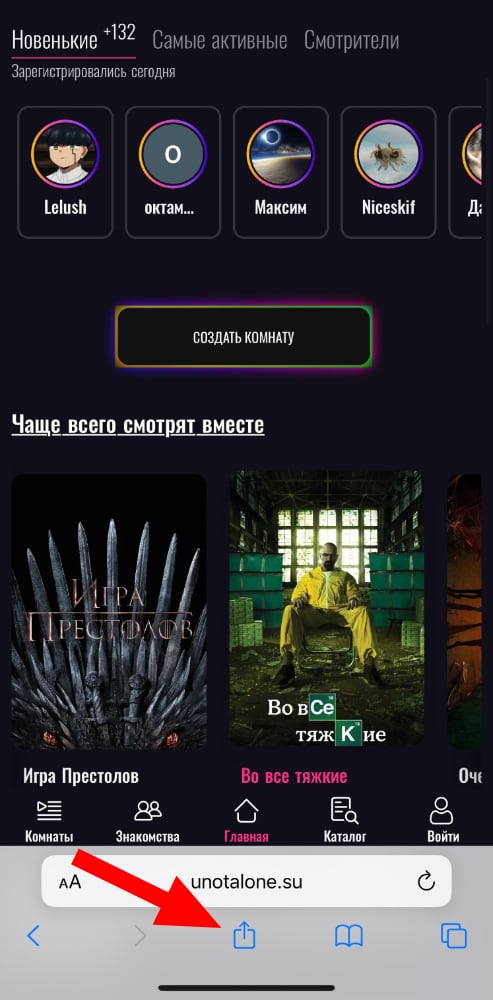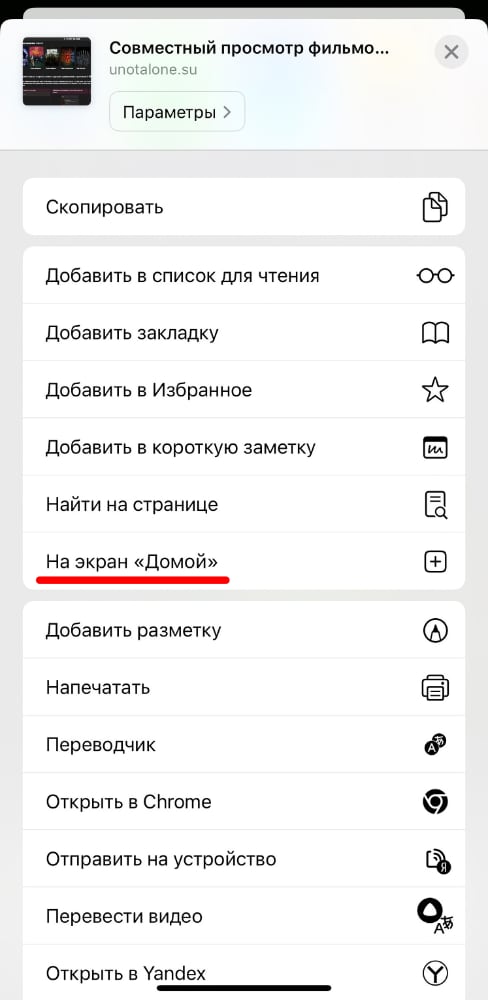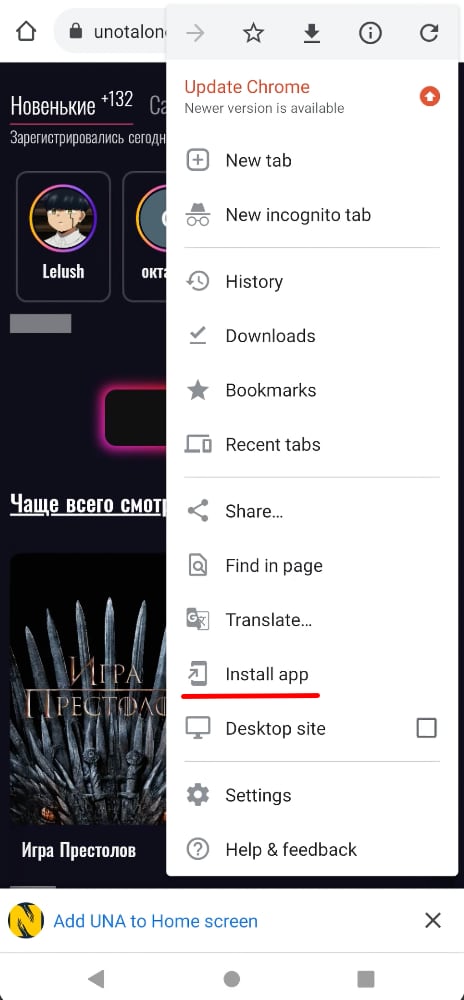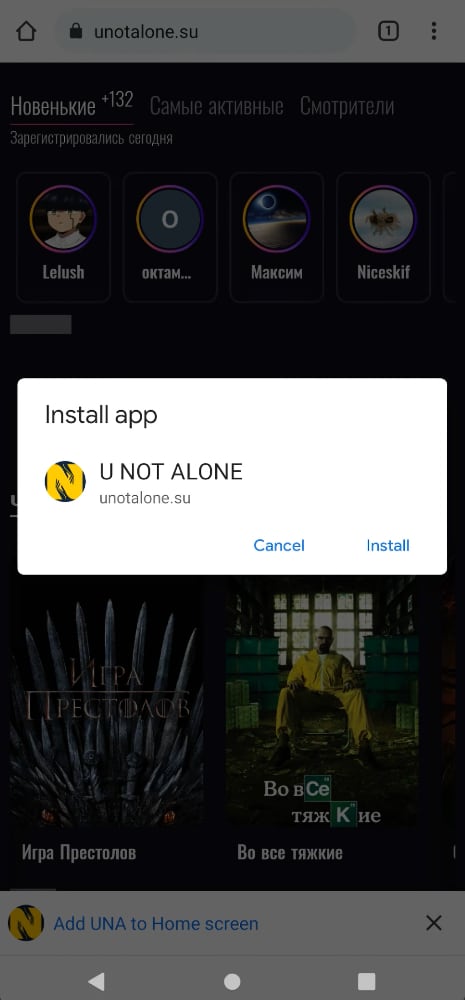Active Rooms
Total 0 ·
Group
All · Opened · Public
Remove Ads
UNotAlone (UNA) App for Smartphone and PC
Apple iOS (Safari)
- In the Safari browser, go to the link.
- In the bottom menu, tap the "Share" icon, then select "Add to Home Screen".
- Tap "Add". The icon will appear on the smartphone's screen.
Google Android (Chrome)
- In the Chrome browser, go to the link.
- In the top right corner of the browser, open the Menu, then select "Install app".
- Tap "Install" - "Add to home screen". The icon will appear on the smartphone's screen.